VR2020: Audio Design for Public Rooms (Part 2)
(This is a very late post; I found it in my drafts this morning, I'd meant to post it back in April after the first part. I suspect there was more I wanted to say, and more images I wanted to collect, but I'd like to get it out.)
In Audio Design for Public Rooms (Part 1) I discussed the high-level issues of designing the audio properties for the various rooms we created for IEEE VR 2020, and dove down to give a specific example for the Poster room.
Here, I want to round out the article by explaining what our goals were (and why we chose the specific settings for) each of the remaining public rooms: the social spaces, the video co-watching rooms, the demo rooms, and the presentation rooms.
Social Spaces
We wanted people to be able to gather in slightly larger groups in each room than might be common in Hubs, since we anticipated conversations centered around a topic that many people would want to join in. Therefore, we wanted the sound to maintain full volume for a longer distance from each avatar than the Hubs default, and fall off faster than the default. We also wanted sound to carry more that the poster or presentation rooms, so the spaces felt busy and active.
I left the media settings the same, but set the avatar audio to a distance of 4m before falloff, and then used a higher rolloff factor of 4.
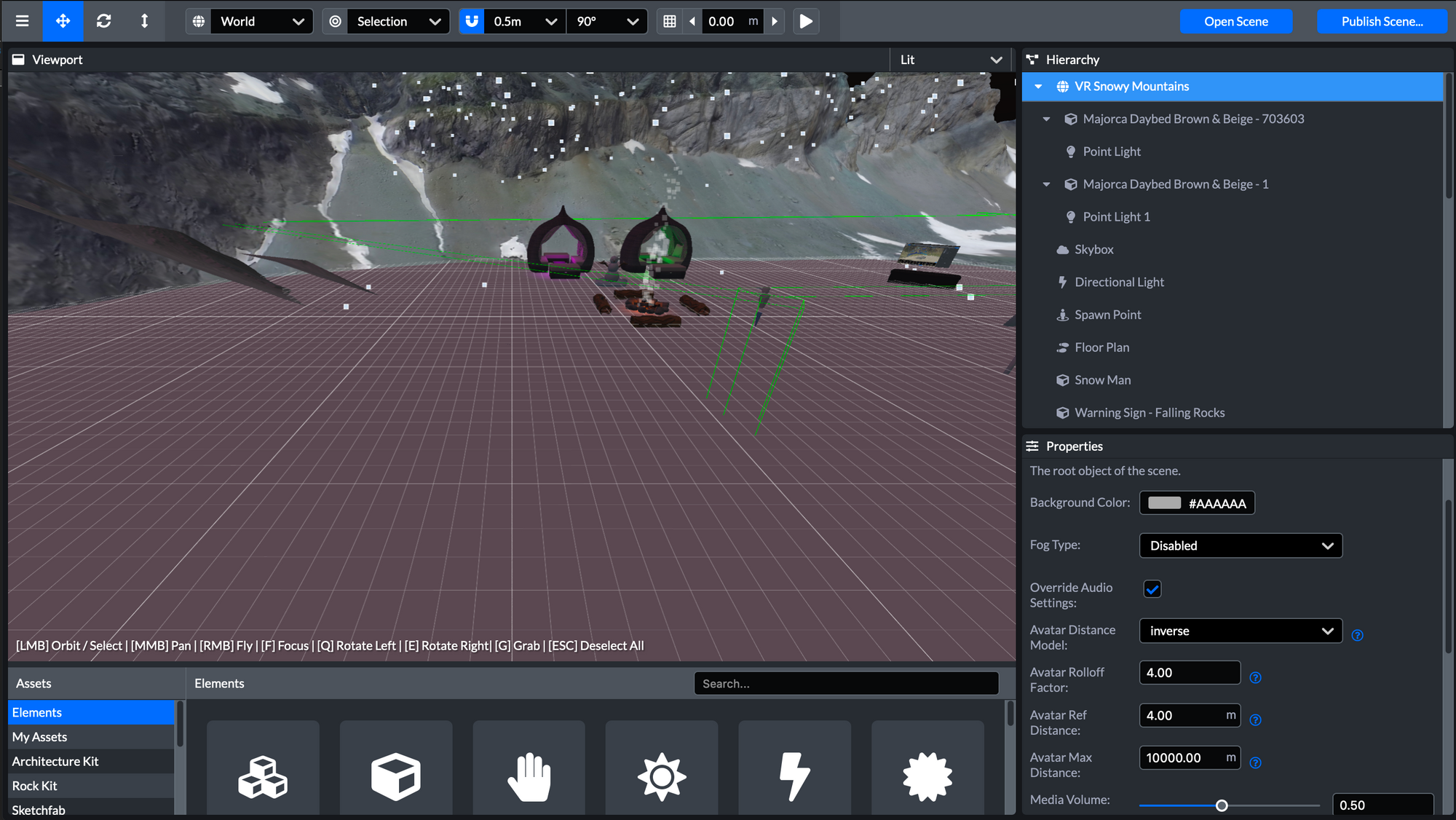
I want to call out one problem we didn't address in our setup (mostly because it didn't occur to me till after the conference was running): the audio settings in all the private rooms. I imported a number of default scenes from Hubs, but forgot to tweak the audio settings. Sorry about that, Birds-of-a-Feather organizers!
(Unfortunately, many of the Scenes in hubs.mozilla.com have the same default settings that I personally find unpleasant, hopefully this will change over time)
Video Watching Rooms
One of the primary uses we originally had for Hubs was to co-watch the video streams coming into the space. Here, we wanted the media audio (from the video streams) to be relatively constant over a large area, then fall off rapidly. This way, all viewpoints with that area had equally good audio, but visitors could move outside that space to have a conversation. Conversely, we wanted the avatar audio to travel a much smaller distance, but also fall off very rapidly, so a group of visitors could separate themselves from other viewers and chat without distributing them.
The biggest issue in these spaces was a lack of visibility. Visitors could not tell how far their audio travelled, nor did they understand that the landing area was outside the range of the video stream. So, when they arrived they would barely hear the stream and didn't know if it was their client or something else that was wrong.
Demo Rooms
Relatively small rooms, with media (videos) and avatars, but only one focal activity. Here, we wanted the media and avatar audio to carry a longer distance, and fall off more gradually. This would let visitors step back to have a conversation, but still hear the presenters and (assuming they stepped back far enough) not disturb other people too much (all avatars share one setting). The setup in these rooms worked fairly well.
Presentation Rooms
These were rooms designed by individual speakers to give a presentation. We supported speakers doing their presentations in a Hubs room, where it would be streamed to the video watching rooms and out to Twitch. There would not be visitors. Instead, we wanted the audio to carry quite far, so that the "camera person" filming the external view of the space would always hear the audio from the speaker and media at full volume.
Overall the audio settings worked reasonably well, but having different audio settings in different rooms, without having some way to make the settings visible, was confusing. At the very least, there needs to be a way for visitors to these spaces to know if media has audio and what the range of hearing is, and to see how far their own audio travels when they speak. Some of this could be ameliorated be room design: signs near the landing zones could describe the settings, and the physical spaces could be designed to match the audio. For example, media like streaming video could be set in rooms that match the audio range, and the landing space could have imagery on the ground to illustrate the range of avatar audio.
There were other requests from both designers and visitors. For example, many people requested some notion of a microphone, where those holding it could be heard everywhere, at a louder volume than all other audio. Others requested some notion of whispering or private chat, where a group of visitors could "share" their audio such that only the people in the group could hear it. Such capabilities are beyond the current design of Hubs, but could be added fairly easily.